
Pinterest has a whopping 482 million active users monthly with each ‘pinner’ proactively searching for ideas and inspiration. This post outlines our successful four-step strategy to gain traction on Pinterest.
You may think that this visually-driven platform is only useful for wedding inspiration and recipe ideas, but this is not true. Unlike other social media platforms where people go to interact socially or scroll aimlessly, Pinterest users are purposefully browsing with search intent. Usually, they’re on a targeted voyage of discovering inspiration for food, home, tattoos, DIY hacks and more. With such proactive users, the marketing power of Pinterest is huge – for any business.
“People aren’t here to fend off FOMO or doomscroll. They’re here to try new things. To save new ideas. And often, to make their next purchase.”
Pinterest
So, let’s get started – here are the basics on how to use Pinterest for business.
Table of Contents
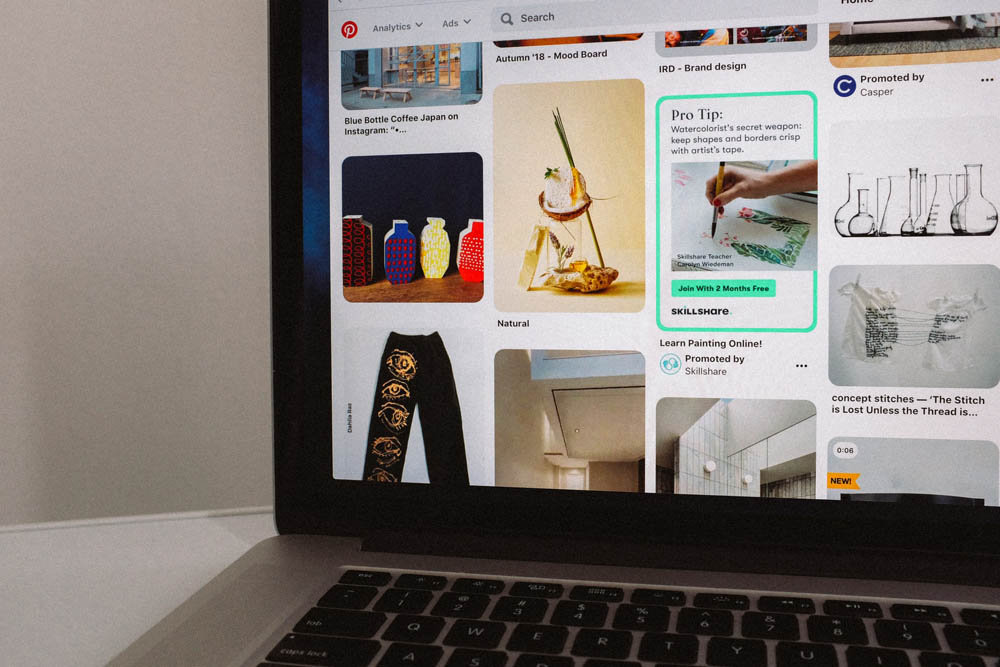
What is Pinterest?
First things first, let’s clarify – what is Pinterest?
Pinterest is a social media platform, and like Instagram, Pinterest is predominately based on visual content with users (and businesses) posting images and short videos in the form of pins. Pinterest users can save or pin content they like to create boards, which are basically virtual scrapbooks of ideas.
- Pins – an image or video posted on Pinterest
- Boards – a collection of pins, like a virtual pinboard. Boards can be individual or shared, ‘group’ boards.
- To pin – to save a pin to a particular board.
Why is Pinterest an Important Marketing Tool?
Pinterest users actively research and seek out inspiration for projects and/or future purchases, rather than trying to find out about their favourite celebs. So, it’s a great place to advertise your products. According to Pinterest data, 61% of people have bought products that they discovered and pinned on the platform; it’s much easier to capture the attention of users that are already looking.
Plus, Pinterest users are open to trying new things. 96% of searches are unbranded and 46% of weekly pinners have discovered a new product or brand while browsing.
Photo by Nathana Rebouças on Unsplash
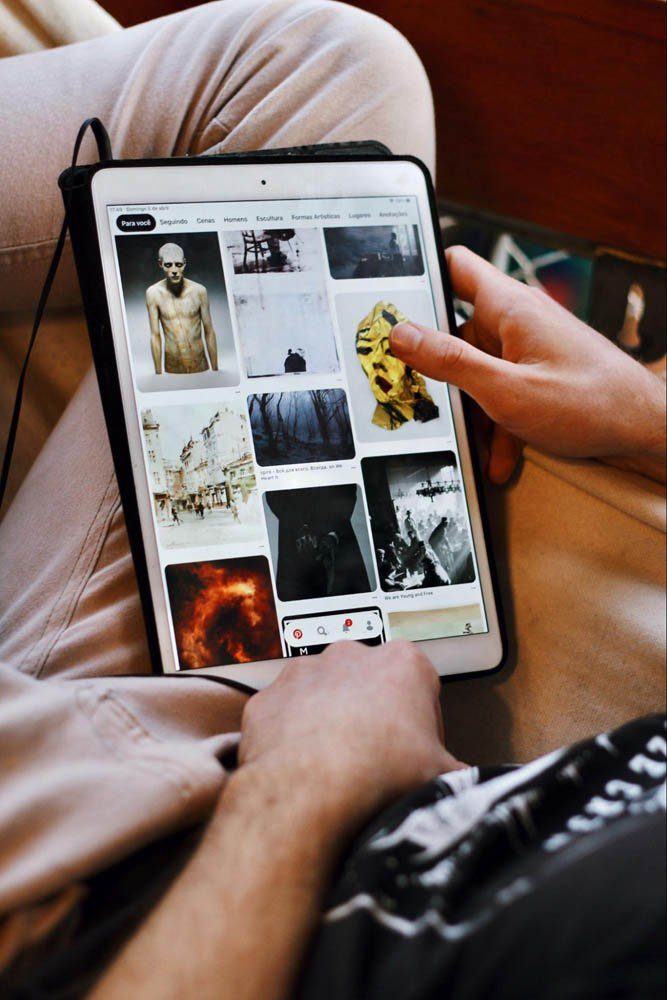
How Does Pinterest Work as a Marketing Platform?
Although we call Pinterest social media, it’s actually a search engine. In fact, Pinterest refers to itself as a “visual discovery engine”. Users or pinners, type in a term in the top search bar e.g.’ wedding lighting’, and just like search giant Google, Pinterest then displays a whole host of relevant pins. The beauty of Pinterest though is that it’s all visual content that you can simply scroll through. Users can then save pins to their boards or share them with friends directly from the results feed.
Pinterest allows users to pin content to their boards from around the web too using browser extensions and/or built-in website widgets. It’s the modern-day equivalent of scrapbooking or creating mood boards. And like all good 21st-century digital equivalents, it’s fast, easy and paper-free.
- Pinners – Pinterest users
- Feed – Like a feed on other platforms where users can scroll through the content based on their followers and interests.
- Widget – an add-on website application.

Pinterest Business vs Pinterest Personal
Maybe you already use Pinterest on a personal level – so how does Pinterest for business differ? Well, when using the platform for business, you’re showcasing your products or services and looking to inspire. Sure, you can pin other related content, but your main aim is to create eye-catching, aspirational, compelling content that attracts the attention of users and stands out from the competition.
With Pinterest for business, you can also access powerful analytics tools that allow you to assess your audience, engagement and pin performance so you can tweak your strategy.
And if your content needs a bit of a boost you can run some paid ads with Pinterest for Business, to get your pins in front of a larger audience.
- Analytics – the Pinterest tool to analyse your audience and their interaction with your content.
Create a Pinterest Marketing Strategy
If you’re seriously looking into creating a Pinterest account you will need a compelling marketing strategy, as with every social media channel and will need to set out the following:
- Set SMART Goals (Specific, Measurable, Attainable, Relevant and Time-bound) alongside gaining followers on the platform what is the purpose of using Pinterest for your business, is it revenue, sign-ups or lead gen?
- Learning if your audience uses this channel
- Do some competitor research on Pinterest and see what is working for them
- Planning and incorporating branded content for Pinterest into a social media calendar
Once you’ve set a clear strategy, you can begin working toward your goals.
How to Start Using Pinterest for Business
Here are the basics to get yourself started with Pinterest for business:
1. Set up a profile
It’s super simple to get set up on Pinterest. Just go to https://www.pinterest.co.uk/, click ‘sign up’ and hit ‘create business account’. Then simply follow the prompts to fill in your business’s details.
- Profile – Your ‘homepage’ on Pinterest which outlines who you are, what you do, your website, your Pinterest handle and of course, all your pins.
2. Build your profile
Once set up, you can start building your profile. Be sure to include a compelling, keyphrase-rich ‘about’ section with hashtags and a website link. If you’ve got a personal account, you can also convert that to a business one by simply clicking ‘convert to business’ from the right-hand dropdown menu.
- Hashtag – using # to link your content into related searches.
3. Claim your website and other social channels
The next important step is to claim your website and other social channels. You should get prompted to do this once you’re set up. This allows you to ‘claim’ ownership of your content across the web, ensuring your details appear next to any pins that are created by other users from your content. You can also add a Pinterest save button to your website that encourages your visitors to pin or save your website content on the platform.
- To claim your website – when you set up a business account, you can claim your other social profiles and website so you get attribution for your content pinned by other users.
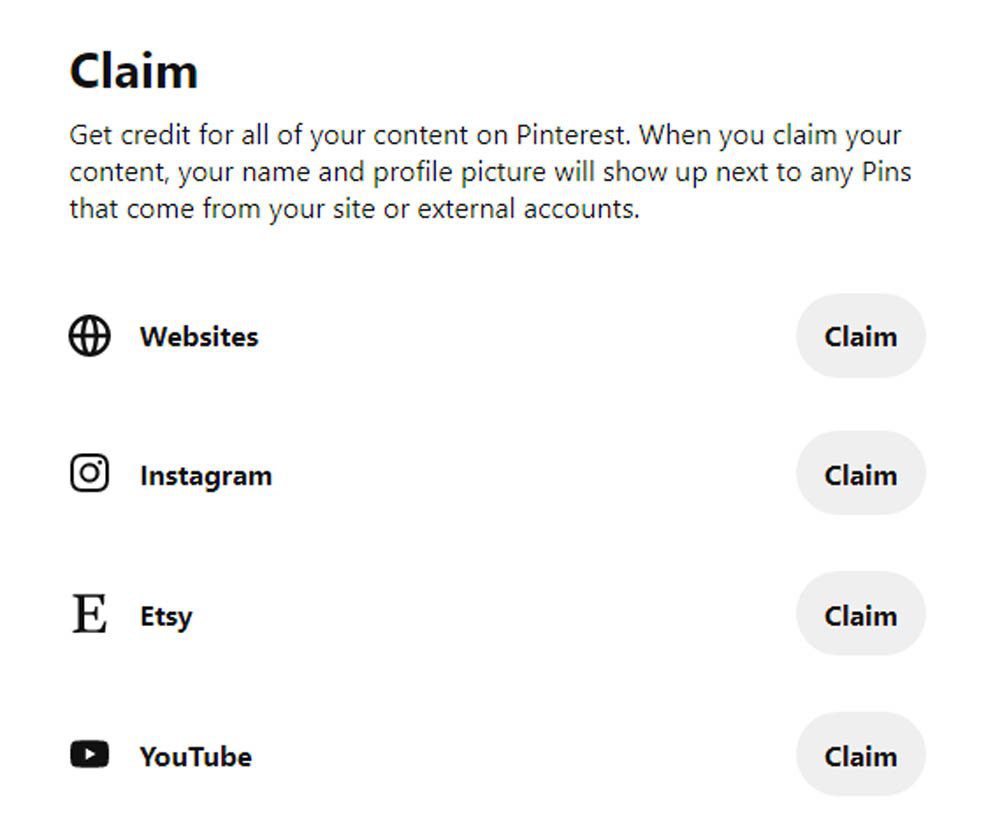
4. Create your beautiful pins & boards
Now it’s time to start creating those beautiful pins that really sell your business. As we said, pins should showcase your product and/or services, presenting your brand in an aspirational light and your products in use.
Rather than flat, catalogue-style images, choose lifestyle shots and real-life examples. And you can use video too, for how-tos, tutorials, behind-the-scenes sneak peeks, etc. Pins should always include a Call to Action (CTA) and link back to your site and make purchases easy.
Pinterest works particularly well for product-based businesses, but even service industries can use the platform, e.g. you could use eye-catching, click-inducing graphics to advertise new blog articles – as we do at Solve – or short videos of your services in action.
With Pinterest, you can create rich pins too that allow you to add extra data directly from your website, like pricing and availability, making your pins more user-friendly and engaging.
Keep your pins organised on boards with relevant, enticing names that include keyphrases too.
- Call to Action – text that prompts users to take the next step e.g. ‘visit our site for details’, ‘find out more’.
- Rich pins – enhanced pins with extra information like price above and below an image.

Pin Compelling Content
As Pinterest is a visual platform, engaging your users through visuals is the most important tools to your success on this social media platform.
What makes a good Pin?
- Use vertical imagery with a 2:3 aspect ratio to avoid awkward cropping, since most users access Pinterest on mobile.
- Aim for the highest quality image and video as recommended by Pinterest to ensure your visuals appear crisp and clear.
- Include a descriptive copy in your Pins to enhance SEO and provide context for your images.
- Consider adding a headline as a text overlay to reinforce your visual message.
- Incorporate tasteful branding such as your logo if it aligns with your brand and Pinterest marketing strategy.
- Ensure your Pins include functional links that load quickly and don’t lead to a 404 error, as broken links can negatively impact your brand and user experience.
And the most important tool, is you; be consistent with daily pinning as this is more effective than creating a board and filling it up once.
Try different Pin Formats
Even though Pinterest is full of images, be different and mix it up, including a video or multiple photos for a carousel, this will engage more users and differentiate your content from your competitors using Pinterest.
For example, Nike uses video to promote its products:
And carousels to show a variety of products in one Pin:
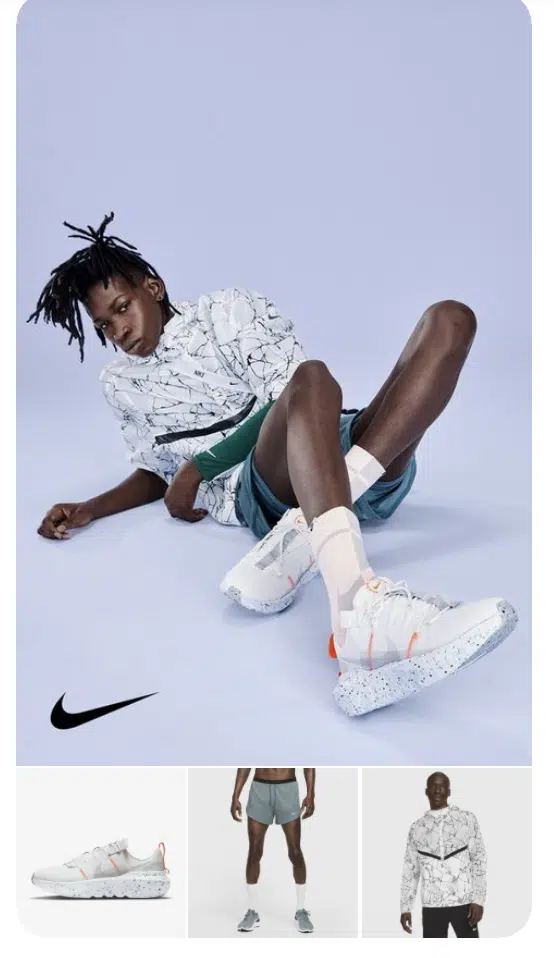
While it’s true that 46% of Pinners find new brands or products on Pinterest, it’s important to avoid solely promoting your brand and instead focus on providing value to your audience.
Many Pinners come to the platform for inspiration, with 61% reporting that they use Pinterest to start new projects. To cater to this interest, consider creating how-to Pins or inspiration boards that offer fun and useful content to your audience. This approach can help establish your brand as a helpful resource and increase engagement with your audience beyond traditional promotion.
How to Optimise Pinterest for SEO
As Pinterest operates like a search engine, SEO for Pinterest is important to ensure your pins get found by users. In order for Pinterest to display your pins in the search results, it needs to know what your pins are about, and for that, you need the all-important keyphrases.
Just like optimising the content on your website, you should make sure the captions for your Pinterest pins include keyphrases too. Choosing a key phrase for your pins should be quite straightforward. If your pin includes ideas on how to decorate your bedroom with fairy lights, then include keywords like ‘fairy lights’ and ‘bedroom’ in the pin title and description. Your chosen keyphrases should be used naturally though – no stuffing allowed!
If you’re looking for keyphrase ideas, there are a couple of things you can do:
1. Use the search bar for inspiration
First, you can go to the search bar and start to type in your phrase e.g. ‘fairy lights’, and Pinterest will give you a list of closely related, frequently used keyphrases, just like below:
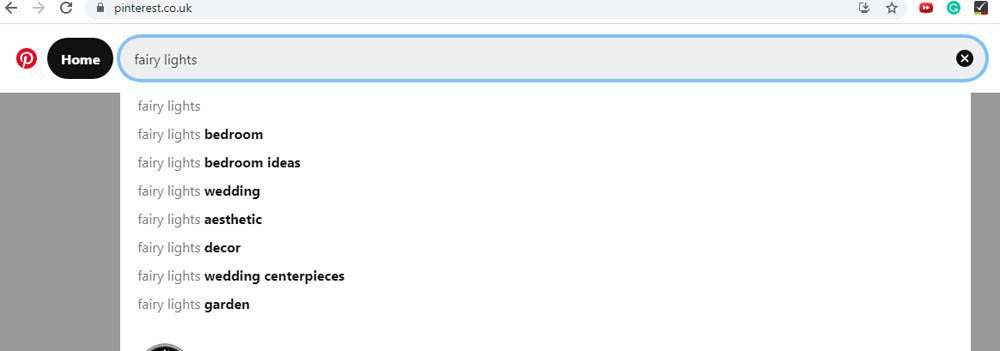
2. Use Pinterest tools
Secondly, Pinterest also has a trends tool that allows you to analyse what people are searching for and then, you can create content to try to capture some of that traffic. You can even use Pinterest Predicts to create pins based on what people will (hopefully) be searching for in the future.
Whatever way you do it, you can track the success of your pins with the analytics tools and adjust your strategy or keyphrases accordingly.
- Keyphrase – the term that users type into the search bar.
- Trend – what users typically search for.
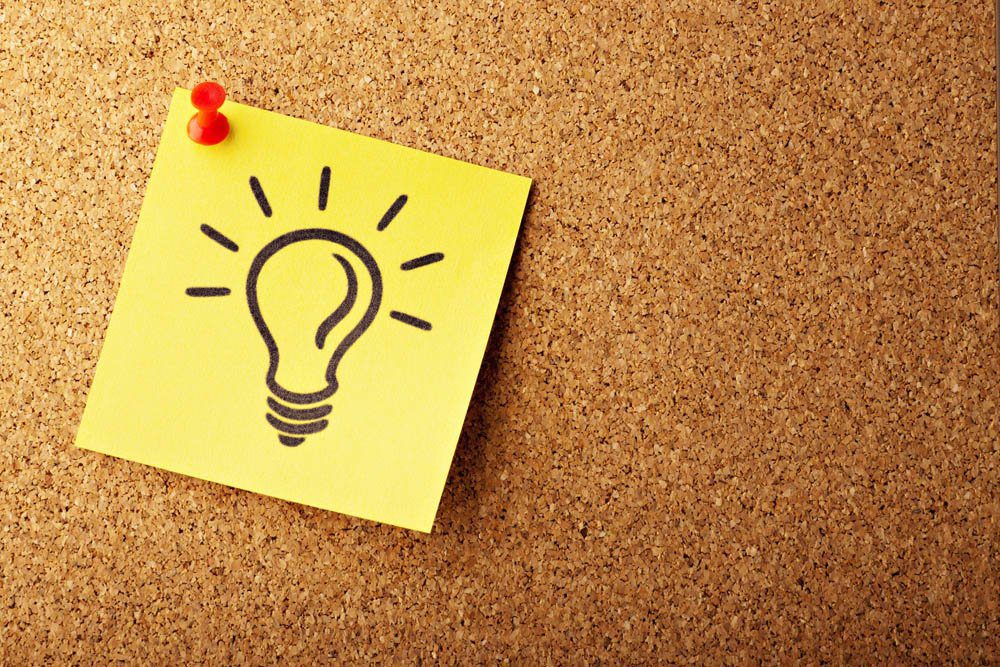
How to use Pinterest Ads
Pinterest also has a paid ads option that you can use to boost your reach. Basically, you pay a fee to get more impressions of your pins and you can target particular market segments. Paid ads can be a good way to increase your followers if you’re just starting out. It can work well for special offers and time-sensitive promotions (e.g. Christmas products) too. To find out more or to decide whether paid ads are for you, check out Pinterest’s ads page.
- Followers – people who click ‘follow’ on your account to keep up to date with your content. Your pins then appear in the follower’s feed.
- Impressions – how many times your pins appear in front of users.
Recap: Pinterest Business Four Step Strategy
Create a Pinterest Marketing Strategy:
- Use SMART Goals
- What is the purpose of using Pinterest for your business – revenue, sign-ups, lead generation?
- Does your target audience actually use Pinterest?
- Do competitor research – what is working for them?
- Consider Pinterest Scheduling Tools
Pin Compelling Content
- Use high-quality, vertical imagery with a 2:3 aspect ratio
- Include a descriptive copy to to enhance SEO
- Add headlines as a text overlay to reinforce visual messages
- Ensure all links are functioning
- Incorporate tasteful branding
Try Different Pin Formats
- Use images, image carousels + video content
- Consider making ‘how-to’ pins
- Use rich pins to add extra information
- Include a link and CTA on each pin
- Keep pins organised on themed pinboards
Optimise Pins for SEO
- Use keywords, phrases and hashtags on your profile
- Use keywords, phrases and hashtags in your Pinterest Captions
- Use the Pinterest search bar for keyword inspiration
- Use Pinterest Tools for further keyword inspiration
- Claim your website and other social accounts
- Analyse performance with Pinterest analytics
- Consider using Pinterest Ads to give pins a boost
Searching for Pinterest Support?
So there you have it, everything you need to know to start harnessing the marketing power of Pinterest for business. Which of the above strategies are you going to use on your Pinterest account?
Comment below, we would love to hear from you!
As SEO specialists, digital gurus are Solving like to get geeky about all things search. And Pinterest is a rapidly growing search engine with vast marketing opportunities. If you’d like to know more about SEO, Pinterest, web design or more, get in touch with our friendly team.





