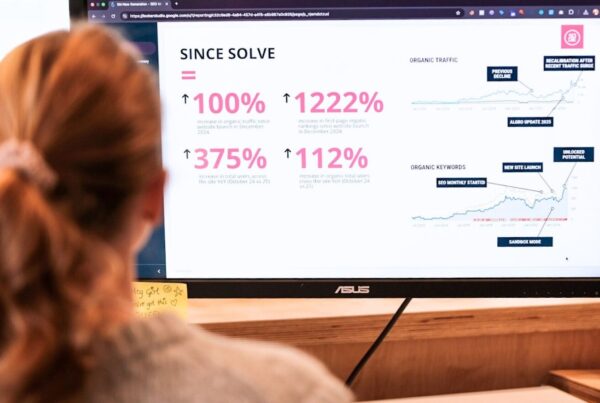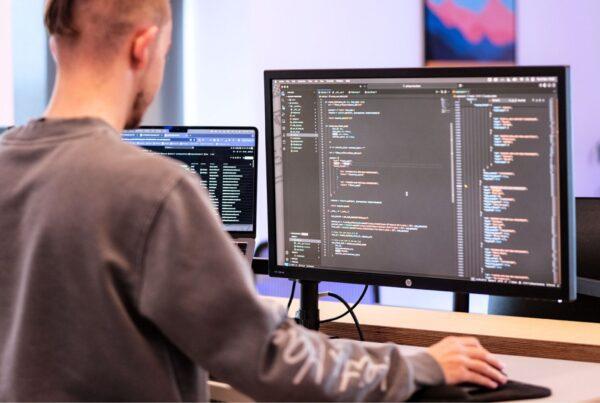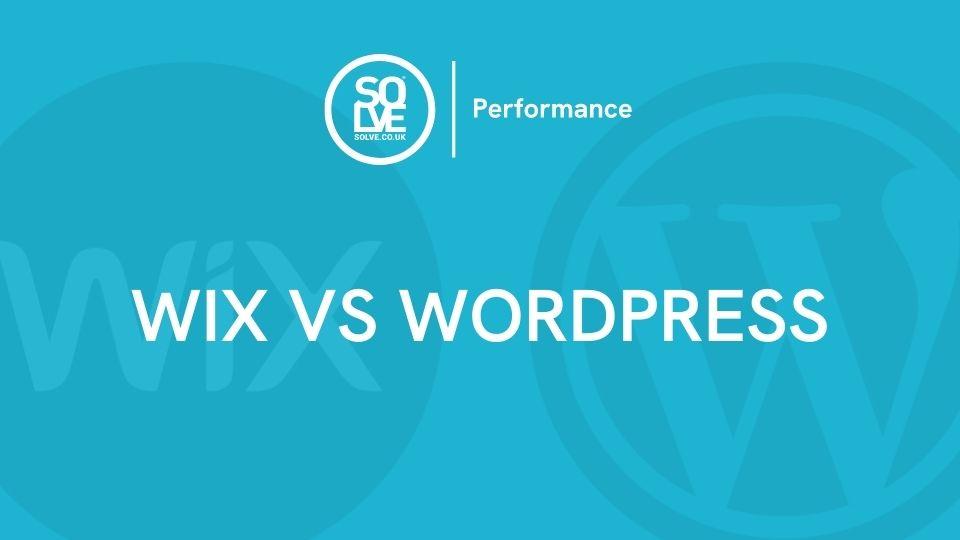
Wix vs WordPress is one of the most asked questions when setting up your website.
In the past, Wix has had a bad reputation in the web dev and SEO worlds but is frequently adding new features to try and change this. It’s great for people who have no or limited technical experience and is a great stepping stone for new businesses or those with limited budgets/ requirements. WordPress will take longer to learn and set up but in the long term, it will save you a lot of money from migrations and gives you complete control over your website.
So how much has Wix improved? And does WordPress have any disadvantages?
At Solve we experience a vast amount of businesses that have set up their website on Wix and wish to migrate their website to WordPress for various reasons. We have over 20+ years building professional WordPress websites and are here to give you the best advice from the start of your journey.
Compare Contents
| Category | Wix | WordPress | ||
| Usability | Drag and drop website builder. | More complex – usually requires some level of knowledge or training. | ||
| Design & Customisation | Templated websites & limited functionality. | Limitless control over your website. | ||
| Apps & Plug-Ins | Limited customisation with plugins/apps. | Flexible customisation to suit your needs with thousands of apps and plugins. | ||
| eCommerce | Built-in eCommerce feature, suitable for a small catalogue of products. | WooCommerce provides a scalable platform with no limitations and supports selling in bulk. | ||
| SEO | Limited SEO features. | Full customisation allows for any SEO optimisations and a selection of premium SEO plug-ins. | ||
| Maintenance | Manages the maintenance for you. | Requires maintenance and updates usually by an experienced web developer. | ||
| Support | Basic online tutorials. | A large community of experts & plugin support teams. | ||
| Pricing | Free for the basic version. Paid plans ranging from £7.50-£119 p/m (if you build yourself). | Free software (if you build it yourself), but will need to pay for hosting. | ||
| Blogging | Basic blogging features and limited growth. | Fully customisable blogging features with endless scope to grow. |
Usability
Wix Usability
Wix is a website builder that allows users to easily create and customise web pages using a drag-and-drop interface. The What-You-See-Is-What-You-Get (WYSIWYG) feature allows users to see the changes they make in real-time and adjust the layout, add text, images, slideshows, and e-commerce elements such as shopping cart buttons with simple clicks which are perfect for beginner website makers.
While this feature can be beneficial to those with limited web development knowledge, Wix is not very flexible. Certain designs and features may not be possible to build in Wix. In addition, a lot of users report issues with updating content on their site as the interface can lack responsiveness, causing text overlaps, images and buttons floating, etc. – especially when trying to make a site that works on different device screen sizes.
WordPress Usability
WordPress initially can be more difficult to use than Wix, especially for those with no technical knowledge. However, with a small amount of training or by watching tutorials online, it is easy once you get the hang of it. WordPress offers much more flexibility and customisation when editing the back end or front end. You don’t have to be a coding expert to have a WordPress website functioning at a professional level, and in the long term, it is an easier platform to use as it doesn’t have the issues with responsiveness that Wix does. A popular front-end and back-end drag-and-drop builder is Elementor and the Pro version is even better.


Design & Customisation
Wix Design & Customisation
Although Wix has made advancements in custom capabilities it lacks full customisation features. Wix offers a vast amount of website templates on the Free plan which are organised by industry. This is of course very convenient and helps significantly if designing is not your strength, but it can mean that the design and structure are the same as other sites on the internet. The Wix template is pre-populated with sample content to give a visual representation of what the website could look like which does make it easier and provides a starting point for something which can be overwhelming. While Wix offers a large selection of templates, users are limited to the design and layout options provided by the templates, and customising beyond these can be difficult without knowledge of coding.
WordPress Design & Customisation
WordPress is a powerful and flexible platform for website design and customisation, providing users with virtually unlimited design options. Unlike Wix, which relies on pre-made templates, WordPress allows users to create and customise their websites from scratch, providing complete control over every aspect of the design.
If you prefer the help that a theme or template offers, WordPress also offers a vast library of themes and plugins that can be used to customize the appearance and functionality of a website.
- Choose from over 11,000 free WordPress themes
- Work with a developer to create a completely custom theme
- Enhance your site with over 60,000 plugins
Of course, nothing is without its flaws. The flexibility and customisability of WordPress can be a double-edged sword with those with little coding knowledge and it can be hard knowing where to start.
If you’re serious about your website, then investing in a good website design/development agency or a premium theme is worthwhile to beat the drags of basic templated websites.

Apps & Plug-ins
Wix Apps & Plug-Ins
Wix’s App Market offers a selection of over 300 apps, including both free and paid options, that can easily be added to your website with just a few clicks. The site’s editor makes managing your apps simple, with quick access links in the dashboard for streamlined and user-friendly navigation. No installation is required as every app is ready to integrate with Wix websites and all third-party apps are thoroughly reviewed by the Wix team to ensure they meet in-house guidelines, guaranteeing only approved apps are available in the market. The drawback is that only 300 apps are on the marketplace which is very limited in comparison to WordPress’s 60,000 plug-ins available.
WordPress Apps & Plug-Ins
WordPress is an open-source platform, meaning any developer can create a plug-in for other users to purchase or download. This means that 60,000 WordPress plug-ins are available on the marketplace so you’re sure to find a plug-in with your desired functionality. While some do need to be paid for, many are free. The only drawback to this is that some may not be well-supported or frequently updated, leaving users vulnerable to security issues or other problems. Be sure to check out reviews on plugins before purchasing.

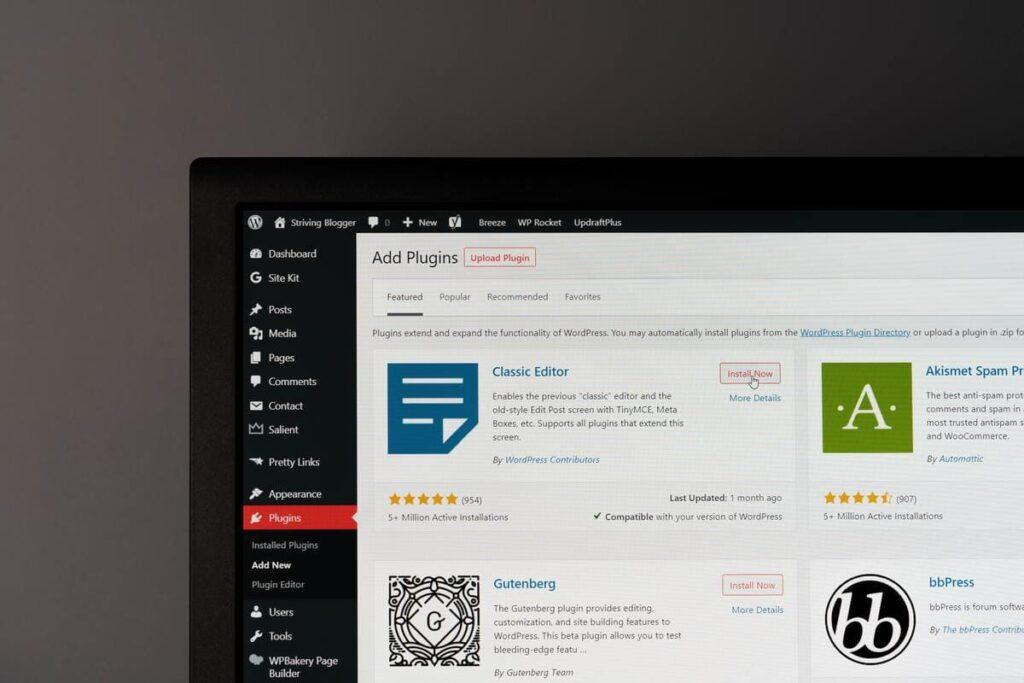
eCommerce
Wix eCommerce
Wix does offer eCommerce options. It currently has 3 plans with built-in eCommerce functionality which is great for small eCommerce companies but again, can be limited to what you’re able to achieve. Below are some features of Wix eCommerce (some features are unlimited or VIP only).
- Automated sales tax
- Limited storage space
- Unlimited products
- Limited to 3,000 reviews
- Ability to sell on marketplaces
- Ability to sell in multiple currencies
- Ability to dropship
- Customer care
- Subscriptions
- Customised reporting
- Loyalty programme functionality
Wix eCommerce is easy to use and set up which is fine for smaller businesses, but larger businesses may find the platform lacking in certain areas, such as inventory management or integration with other business systems.
You also need to consider that while Wix does not charge any additional fees for using its eCommerce features, it does charge a commission on every sale made through its platform. This can add up quickly, particularly for businesses with high sales volume.
WordPress eCommerce
WordPress offers a more advanced eCommerce option in the form of a plug-in called WooCommerce. This is one of the most popular platforms for eCommerce businesses as it offers a vast range of features, is open source and has trusted payment protectors such as Paypal. The best bit about WordPress as a platform is that the scalability is endless.
- Wide range of features
- Open source (customisable)
- A large community of users and developers
- Easy setup and management
- Many free and paid extensions are available
- Secure and reliable
- Supports multiple payment options
- User-friendly interface
- Compatible with a variety of themes.
- Ability to sell on marketplaces (with the right plug-in)
- Ability to sell in multiple currencies
- Unlimited transactions
Again, the drawback to this is that it is more complex than Wix, meaning you may need some training to get the hang of it. Also while the platform is free, you may need to pay for additional plugins or themes to achieve the desired functionality or design. However, in our opinion, the benefits definitely outweigh this.


SEO Functionality
Wix SEO Functionality
Wix does offer some SEO features, and this is something it is working on improving. The platform provides users with step-by-step guidance on how to optimise their website, including on-page SEO, such as meta tags and descriptions, as well as off-page SEO, such as backlinks and social media integration.
Wix also offers a range of SEO apps and tools, such as the Wix SEO Wiz, which guides users through the process of optimising their website for search engines; it offers integration with Google Analytics and Google Search Console, allowing users to track their website’s performance and monitor search engine rankings.
However, as an SEO agency Solve would never recommend Wix to anyone looking to achieve long-term results through organic search. There are a few reasons for this:
- Limited customisation options – some more advanced SEO techniques may not be available without the use of third-party apps or custom coding.
- Poor URL structure – Wix’s default URL structure is not optimised for search engines, making it harder for your pages to be found.
- Lack of technical control – because Wix is a closed platform, users may not have the same level of control over their website’s technical SEO, error fixing or website speed.
- No HTML or CSS access – No direct access to the HTML or CSS, making it harder to make on-page optimisations for SEO.
WordPress SEO Functionality
WordPress is great for SEO and is Solve’s chosen platform for all of our websites largely due to this.
- Unrivalled customisation options – Great for custom themes and plugins to optimise website structure, meta information, and content.
- Great SEO Plugins – Yoast and Rankmath are two options that easily allow users to optimise the core parts of their website.
- Search engine-friendly URL structure – WordPress automatically creates optimised URLs easily readable by search engines.
- User-friendly content management – Making it easy to create, manage, and update content to maintain relevance and freshness.
- Built-in blog functionality – WordPress was initially designed as a blogging platform, making it ideal for writing relevant and engaging blogs that increase your keyword targeting options, which is crucial for SEO.
- Large community – The community of developers and users provides an abundance of resources and support for website optimisation.
- Access to source code – The open-source nature of WordPress provides direct access to the source code, allowing for technical optimisation, fixes, and custom development.
WordPress is a better platform for SEO which can have a HUGE impact on your business’s long-term results.

Maintenance
Wix Maintenance
Wix is great with handling updates that are automatically applied to your website making it simple for non-technical people. It offers automatic updates and backups, as well as website monitoring and security features, to help ensure the reliability and security of users’ websites. However, because Wix is a closed platform, users may not have the same level of control over their website’s maintenance as they would with an open-source platform like WordPress. Some users have reported issues with website speed and performance when using certain Wix features which cannot be controlled easily on Wix.
WordPress Maintenance
As WordPress is open source you will need to carry out your theme updates, plugin security fixes and bug fixes yourself, or with a trusted web development agency. There will be a few times a year when you will be required to update things and you’ll receive a message on your WordPress dashboard when this happens.
If your theme and plug-ins are not updated alongside the website then you risk causing problems and damaging the performance of your website. However, you also have to consider that updating one plugin, may cause conflicts with another, which then need to be reviewed. This is why we suggest an expert carries out WordPress Maintenance for you. At Solve we offer a WordPress maintenance service which allows you to focus on building your business and not fixing the website.


Support
Wix Support
Wix in-house team are available directly over the phone or by email from Monday to Thursday 10 am-10 pm GMT, you can also request a callback from the Wix team at any point. Wix also has forums with helpful articles and video tutorials to search through. Do note that some packages do not come with priority support, however, so you may be waiting for a response to your query or problem.
WordPress Support
WordPress, on the other hand, is an open source and at its most basic level acts as a content management system for developers to build wonderful websites. This, along with the fact that 43% of all websites are run on WordPress worldwide means that it is simply not possible for WordPress to provide 24/7 support phone lines. However, WordPress offers live chat and email support.
Plus, WordPress has a huge community of developers adding custom themes and functionality, which means there is a large community of users who have created an abundance of articles, videos, forums and groups that provide answers and support when you have a problem. Most WordPress plugins also have great support for problems, questions or bugs to get things fixed quickly but do consider that there are a few that do not.
If you’re struggling with WordPress then you can easily find a WordPress web developer, such as the lovely team at Solve, to help you out.

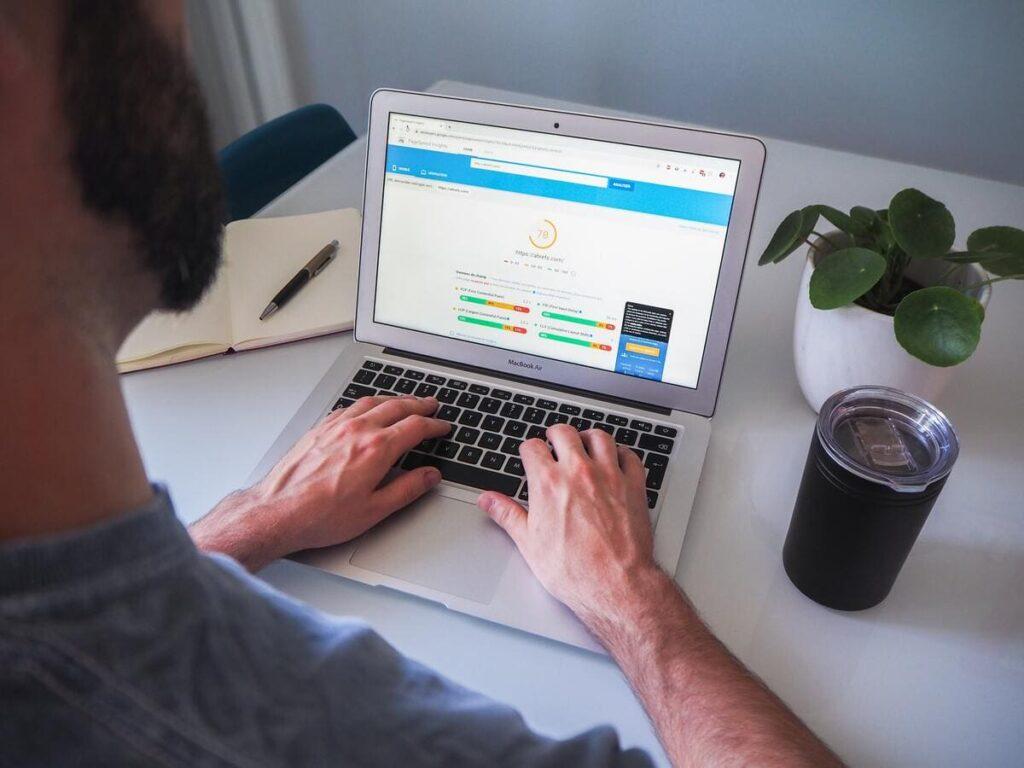
Pricing Plans
Wix Pricing: Free – £119/month
Wix has a completely Free Plan but this does come with limitations such as:
- You can’t remove ads from your site
- You can’t use a custom domain name – you’ll have to use the username.wix.com/sitename format
- You can’t sell online
- You’ll receive basic customer support – no priority option
Wix currently has four plans:
- Light Plan – £7.50 per month
- Core Plan – £14 per month
- Business Plan – £20 per month
- Business Elite – £119 per month
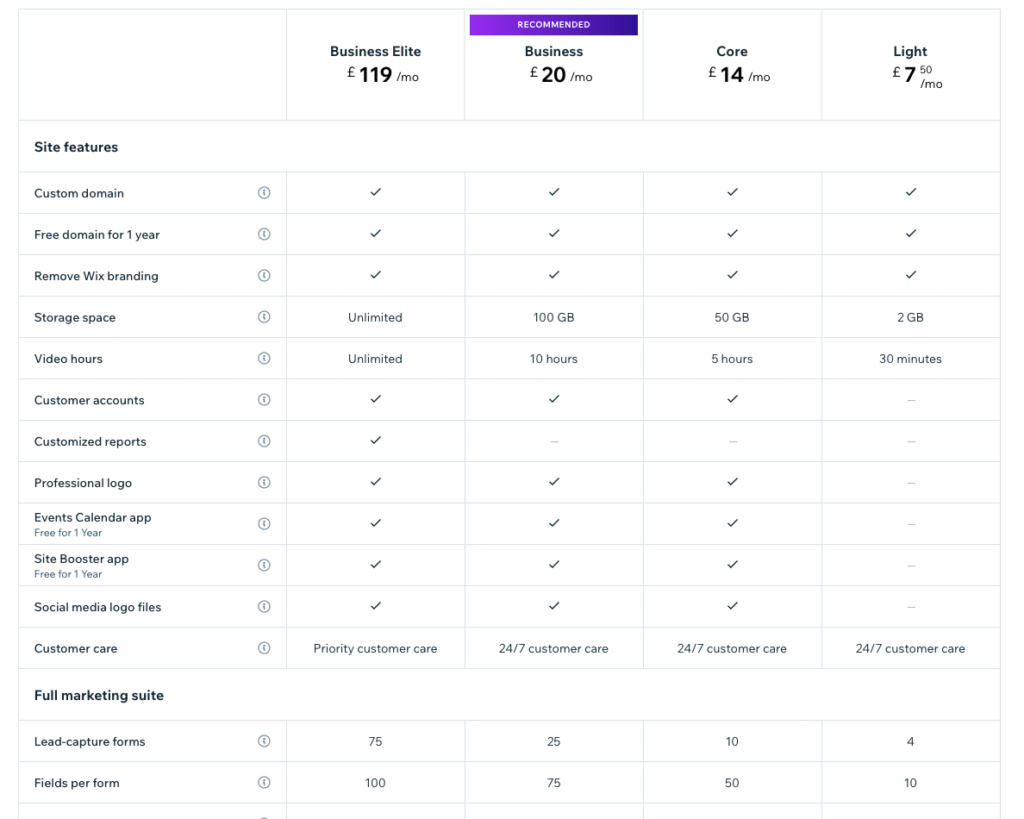
Based on your package of choice, Wix will bill you monthly. Do consider other charges also such as taking a commission for purchases. When you purchase an annual premium plan from Wix, you’ll receive a complimentary one-year domain name (valued at $10-12).
WordPress Pricing: Free – £175 Upfront
WordPress is a free, open-source content management system (CMS) that can be downloaded and used without cost. However, it’s important to note that using a CMS like WordPress to create a website also requires additional expenses.
- Hosting provider (we recommend using our superfast green hosting) – Starting from £45
- Custom Domain – Starting from £7.99
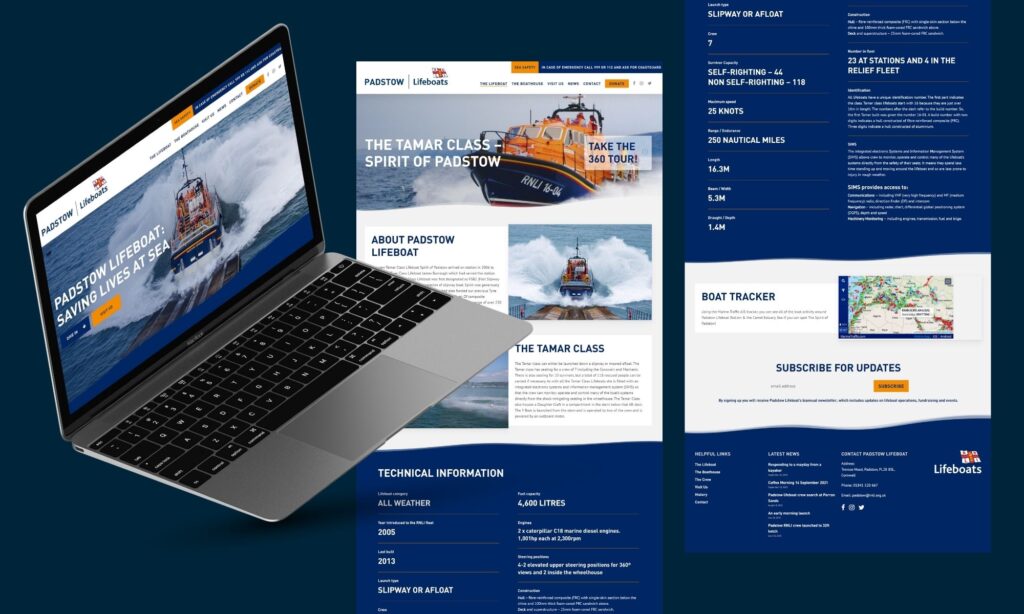
If building the website yourself, hosting and domain are technically all you NEED to pay for. However, you may choose to pay for certain themes or plugins to give you the functionality or design you require.
If you lack the time or skill to manage and update your WordPress site or make customisations, you may also want to factor in the cost of WordPress Maintenance services.

Blogging
Wix Blogging
Wix offers a range of user-friendly and accessible features for bloggers looking to create and manage their own, simple blogs. Users should though be aware of the platform’s limitations and pricing model when considering Wix for their blog. Users should also monitor website speed which some users have reported issues with when using certain Wix features, which can affect the user experience of their blog.
WordPress Blogging
After initially starting as a platform specifically for blogs, WordPress is blogging heaven, offering robust capabilities for publishing and organising a large database of blog content covering all of Wix’s features and more. Blogs on WordPress also benefit from its advanced SEO functionality and customisability. Just some of the great unique features of WordPress blogging include:
- A private mode for hiding certain posts from readers
- A native commenting section for WordPress account holders
- The ability to backdate posts
- The option to feature a single image across a blog post
- Multi-language support
WordPress has also recently implemented a copyright-free image database that you can use on your website.

Conclusion
After comparing Wix and WordPress across several categories, it is clear that WordPress is the superior platform for website creation and management. While Wix offers a range of user-friendly features for website design and building, suitable for small businesses with low budgets looking for a simple website builder, WordPress’s flexibility and powerful features make it the clear winner in terms of website design, eCommerce, SEO, website maintenance, and blogging. Therefore, WordPress is the better choice for businesses serious about their online presence.
If you’re looking for a WordPress website for your business, why not get in touch with the team at Solve? We have a team of experts ready and waiting to propel you to online success!