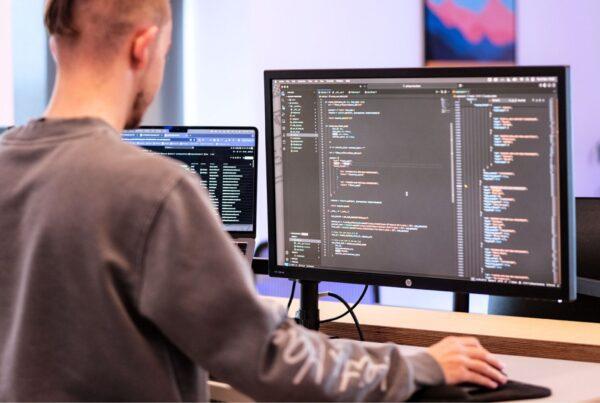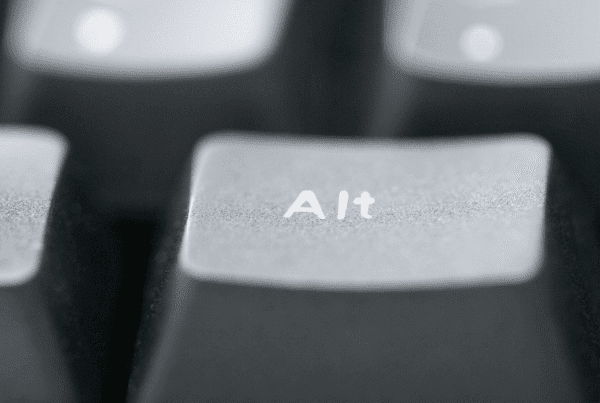Introduction to WordPress Website Audits
A WordPress website audit can dramatically improve your website’s performance. In a few simple steps, you can boost your website’s speed, security, and SEO rankings. At Solve, we specialise in maintaining WordPress websites and have a wealth of experience managing high-performance sites all over the world.
In this post, we will explore how a WordPress website audit can benefit your business as well as reveal our easy, eleven-step website audit checklist. Let’s get started.

Table of Contents
What is a WordPress Website Audit?
A WordPress website audit evaluates a site’s performance, speed, security, usability, structure, plugins, themes, analytics, and compliance. It helps maintain a high-performing, secure, and user-friendly website that leads to better search engine rankings and improved user experience.
Why Your Business Needs a WordPress Website Audit
There are multiple benefits to be gained from carrying out a website audit, including:
Enhanced Performance and Speed
A website audit can supercharge your website’s performance and speed. It can help identify slow-loading pages and large image files that need to be compressed, it can improve caching, reduce the number of HTTP requests, ensure lightweight yet functional themes, eliminate unnecessary redirects and optimise plugins.
Improved Website Security
Website audits improve site security by identifying vulnerabilities and making changes to protect the site from potential threats. Key ways to enhance security include updating WordPress themes and plugins, installing security plugins, implementing backup strategies, ensuring the site has an SLL certificate and setting up alert systems.

Boosted SEO Rankings
Website audits can boost SEO rankings by improving site speed and mobile-friendliness, providing relevant content updates, fixing broken links, and optimising media, analytics, and tracking. The combination of these small changes can improve your site’s SEO health, making it more likely to rank higher in search engine results.
Improved User Experience
A WordPress site audit can improve user experience by improving page load speed and mobile responsiveness, incorporating custom 404 pages with helpful links and supporting accessibility and navigation. Improved user experience leads to higher satisfaction and an increased likelihood of user retention and conversion.
Improved Compatibility
Website audits improve compatibility by ensuring that a website functions correctly across different browsers, devices, and platforms. It also ensures that your site maintains compatibility with themes, plugins, and third-party integrations.
Cost Savings
Regular website audits and site health checks can prevent larger, more costly issues from arising in the future. In fact, when a website’s performance is addressed, revenue can dramatically increase. Improving a website load speed from 5 to 1 second can triple conversions!
Your WordPress Website Audit Checklist
Here is an easy, step-by-step guide to carry out a WordPress website audit.
1. Create a Back-Up of Your Website
Back up your website regularly. Many backup plugins are available for WordPress, such as All-in-One WP Migration and Backup. This has been well-tested, is compatible with most themes, and syncs with cloud storage services. Duplicator is also another good option.
However, backup plugins take up extra storage space on your site, and if the copy is saved onsite, you may lose it if your website goes down. Therefore, we recommend using a server that takes daily backups and stores an off-site copy. At Solve, we back up sites on our super secure, dedicated server. This backs up your site every hour for the first 24 hours, then every 24 hours following. Contact us to find out more about securing daily off-site backups.
2. Update Your WordPress Software
Update your WordPress software regularly. You can do this by clicking ‘Dashboard’ in the top left corner, followed by the ‘Updates’ drop-down. Here you will be able to see which version of WordPress you currently have and whether there are any updates available.

3. Check Your Site Health Status
Regularly check your site health status. At Solve, we offer monthly site health and WordPress maintenance check packages for clients. You can check your site health by clicking ‘Tools’ in the left menu bar in WordPress, followed by the submenu item titled ‘Site Health.’ Here you will see a site health status reading as well as a list of recommended improvements. An expert web developer can support you action these changes.
4. Update Plugins & Themes
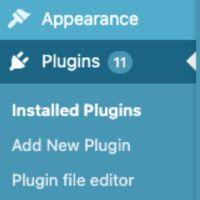
Update your plugins and themes to ensure compatibility across your site. You can update plugins by navigating to ‘Plugins’ on the left menu bar on WordPress. Click on this, and you will then see a list of your installed plugins, whether they are active or inactive and if there are any updates available. It’s also possible to enable or disable plugin auto-updates on this dashboard.

To update themes, navigate to the ‘Appearance’ menu item on the left sidebar. You can then click on the drop-down ‘themes’ and see your installed themes appear on the dashboard. If a theme has an available update, you will see a message above the theme that says ‘update now.’
We also recommend removing outdated, inactive, or unnecessary plugins. However, we suggest talking to a web developer before making changes, as plugins and themes can often clash or disrupt a site’s performance if they are not updated or maintained correctly. Some WordPress plugins also have security risks. If you are unsure which plugins and themes are safe to install, talk to one of our web developers today.
5. Check Your User Accounts
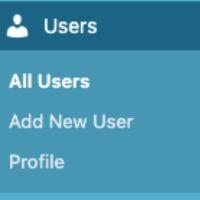
Check your user accounts for any recent unauthorised access or changes to your website. You can do this by navigating to the ‘Users’ menu on the left sidebar, followed by the submenu item ‘All Users.’ Here you will find a list of registered users. It is possible to set different user roles and capabilities which include administrators, editors, authors, contributors and subscribers.
If you discover any unauthorised users or activity, you will need to contact a remove the user, reassign content, change passwords, review user roles, set up two-factor authentication, update plugins and themes to prevent breaches and back up your site. An experienced web developer can support you with these changes.
6. Check Your Site Performance
You can easily check your site’s performance using tools such as GTMetrix. This tool gives you a breakdown which includes a GTMetrix grade score, performance rating, loading speed and more. Checking your website performance allows you to gain insight into how users are experiencing your site and whether there are aspects that can be improved.

Did you know that improving your site speed can dramatically improve your conversion rate? For example, one company increased conversions by 7% simply by reducing page laid time by 0.85 seconds. At Solve, we guarantee faster speed than your current hosting.
7. Check Your Websites Analytics
There are various methods for checking your website’s analytics. If you are looking for a quick, simple solution using built-in WordPress statistic tools such as the JetPack plugin can be a good start to gain basic insights for a small website. However, if you are looking to ramp up your business growth, you will need to create a Google Analytics account.
Once you have set this up, you can install and connect Google Analytics with powerful analytic plugins such as Site Kit by Google and Monster Insights.
These tools will enable you to measure your site’s effectiveness and make informed decisions about potential site improvements.
You may also want to set up Google Search Console for deeper insights. To do this, you will need to verify your site and submit an XML sitemap for better indexing. Our expert web development team can support you with these steps.
8. Test Your Active Forms
Test your active forms to check that submissions are being received. To do this, locate all active forms on your website. These could be contact forms, registration forms, sign-up forms, or any other forms created using plugins such as Contact Form 7, WPForms, or Flamingo. Generally, you can find these plugins listed on the menu bar on the left side of your WordPress dashboard.
Once you have located your forms and where submissions are stored, submit test entries on each form on your website. You may want to use different browsers to test compatibility.
Check that email notifications are being sent to the correct email addresses when a form is submitted and that subscribers are being added to third-party mailing lists such as Mailchimp. Also, check that any redirect or thank you pages after form submission are working. If you find any errors, you can read your plugin’s help guide or get support from our web dev wizards!
9. Check Your Site Functionality
Make sure your website is running smoothly by checking its functionality. You can do this by visiting your website and checking the following:
- Are text and images properly formatted and free from errors?
- Are navigation menus, submenus and buttons working?
- If your website has a user login feature, is it working? Does the reset password function work?
- If you have an e-commerce site, are cart, checkout and payment gateways working?
- Does your website work on different browsers – Chrome, Firefox, Safari and Edge?
- Is your website accessible? Do any website accessibility features need to be added?
10. Test Mobile Responsiveness
Finally, visit your website on a mobile device to check mobile responsiveness. Are all menu items and buttons easily accessible? Are images and videos in the right place? Are there any interactive elements that are confusing and need to be hidden on mobile?
In 2023, it was found that 313% more website visits were made on mobile than desktop, and it is predicted that there will be 62.53 million mobile internet users in the UK by 2029. As you can see, mobile responsiveness is a MUST when it comes to a website audit.
11. Review Your Site SEO
You can gain an understanding of your WordPress site’s SEO status using plugins such as RankMath and AIO SEO. These tools give you insights into how well each page on your website is optimised, with suggestions on how to improve, such as including keywords in your URLs. However, a comprehensive SEO audit and strategy that will truly boost your online visibility and sales requires time and attention to detail by SEO experts.
Best Practices for WordPress Website & Plugin Audits
So, there you have it – eleven easy ways to audit your WordPress website. We also recommend the following best practices to keep your website running smoothly.
Schedule Regular Audits: Timing and Frequency
At Solve, we carry out monthly site health and maintenance checks. This keeps our clients’ websites in top form with optimal performance, not just floating in website heaven but also experiencing exponential growth. We suggest a site health check monthly, with the above eleven-step audit. However, you may want to carry out a larger audit every three months, checking links, updating old content, and diving deeper into any insights gained from analytics, making relevant changes. An SEO audit may also benefit your business by supporting it to gain higher rankings and get your website seen.
Utilise Professional Audit Tools and Services
There are many free tools available to use to test website speed, performance, accessibility, analytics and more. Tools that you may want to check out include:
- Google Page Speed Insights – gives page speed and user experience insights.
- Screaming Frog – Find broken links, find duplicate content, schedule audits and more!
- Wave Evaluation Tool – An extension that outlines accessibility errors.
Keep Up with WordPress Updates and Trends
Stay up to date with WordPress updates and trends to keep your website secure, efficient, and ahead of the curve. You may want to enable automatic updates for minor releases and regularly check for major updates to WordPress, plugins and themes. Stay in the loop through community forums, blogs and webinars.
Next Steps: Customised WordPress Website Audit Services
Regular WordPress website audits can take your website to a whole new level. At Solve, we take pride in seeing our clients skyrocket their success. We design and build websites with solid foundations and supercharge their growth with our SEO packages. We take care of thousands of leading websites worldwide, and our top-performing clients use our comprehensive plugin and audit management services. If your website is over three years old, in poor health, or requires many plugins to function, you may also benefit from a new, high-performance website. Contact our expert team to find out more.

Discover our WordPress Maintenance & Audit Services – propel your business to online success.
Speak to Perry – One of Our Web Development Experts.