
Shopify vs WordPress is one of the most asked questions when looking at setting up an e-commerce website. As e-commerce continues to grow in popularity, choosing the right platform is critical to success, but it can be challenging to determine which platform is the best fit for your business.
Shopify and WordPress are two of the most popular e-commerce platforms, and in this article, we’ll compare them to help you make an informed decision. Our analysis will focus on the key factors that matter most for e-commerce sites, including: ease of use, pricing, customer support, customisability, SEO optimisation, maintenance and security. We will place the two platforms head to head, to determine both a winner for each category and an overall winner.
The comparison at a glance: Shopify vs WordPress
| Category | Shopify | WordPress | ||
| Design & Customisation | Less customisation options available. Out-of-the-box themes only. | Limitless control over your website. | ||
| Usability | Best for those with less technical knowledge. | More complex but greater options. Good for those with a larger skill set or an external developer. | ||
| E-Commerce | Transactions fees if you don’t use Shopify payments | WooCommerce provides a scalable platform with no limitations and supports selling in bulk. | ||
| SEO | A solid SEO foundation and options but falls down slightly on technical SEO & hosting. | Full customisation allows for any SEO optimisations and a selection of premium SEO plug-ins. | ||
| Maintenance | Less maintenance required but still required to prevent bugs & glitches. | Requires maintenance and updates usually by an experienced web developer. | ||
| Support | 24/7 support in English. | A large community of experts, forums & plugin support teams. | ||
| Pricing | From £25 p/m plus optional apps. | Free software (if you build it yourself), but you will need to pay for hosting & optional plugins. | ||
| Security | SSL included as standard and cybersecurity experts keep their website hack-proof. | Site security options have to be managed by the site owner/agency. | ||
| Marketing Tools & Features | A more limited selection of marketing tool integration options. | A wide selection of apps and tools for integration of marketing efforts such as email and social media. | ||
| Blogging | A blog option but less flexibility and fewer plugin options. | A fantastic blog platform offering versatility and great features. |
Our Overall Winner: WordPress
Design & Customisation
Shopify Design & Customisation
Shopify offers some great options for design and customisation. The platform offers over 70 themes (paid and free) which users can use as a basis to further customise using the drag-and-drop block interface, picking their brand colours and typeface etc. These are great, but each theme is built with specific templates and sections that are hard coded to exact specifications. If you have some coding knowledge, there is the option of adding some CSS and HTML to further this customisation beyond the standard offering but it doesn’t offer full customisability & flexibility.
Shopify also offers an app store from which you have a selection of plugins that can be used to further extend the functionality of the store and the design of the pages – for example adding newsletter sign-up sections, and live social media feeds. It is worth noting that some of these are paid for.
WordPress Design & Customisation
WordPress is a powerful and flexible platform for website design and customisation, providing users with virtually unlimited design options. WordPress allows users to create and customise their websites from scratch, providing complete control over every aspect of the design.
If you prefer the help that a theme or template offers, WordPress offers a vast library of themes that can be used as a great starting point, but that can be customised a lot more than Shopify sites generally can.
- Choose from over 200 WordPress-made themes
- Choose from over 5,000 WordPress-approved third-party-made themes
- Work with a developer to create a completely custom theme
Like Shopify, WordPress also offers plugins to further customise your site, however, the range available on WordPress is much larger with over 59,000 free and paid plugins to choose from.
Of course, it is worth noting that the flexibility and customisability of WordPress can make the platform daunting, and it can be hard knowing where to start, but if you truly want a unique website, it is worth the initial learning curve that may be required to attain it.
If you’re serious about your website, then investing in a good website design/development agency or a premium theme is worthwhile.


Usability
Shopify Usability
Shopify offers an intuitive and user-friendly interface that makes it great for beginners and non-technical users. In making building and managing an online store a top priority for its platform, even with minimal web development experience and no knowledge of coding, you can use Shopify’s intuitive interface to create and manage your e-commerce shop. The platform will guide you through step-by-step adding products with hints and tips.
The dashboard of Shopify is clean and clear. While it might take a while to learn what everything is and where everything is, its overall look can be less overwhelming than WordPress.
WordPress Usability
WordPress initially can be more difficult to use than Shopify, especially for those with no technical knowledge. It does offer a visual editor that allows users to create and edit simple pages without coding knowledge; however, sometimes customising these more can require some coding.
Although it isn’t set up from the start to provide for e-commerce, you can easily add a plugin to get this functionality – such as WooCommerce. With a small amount of training or watching tutorials online, it is easy once you get the hang of it.
Much of the added complexity of WordPress comes from the increased flexibility and customisation it offers when editing the back end or front end. This is, of course, great for getting the exact site requirement you need, but with this, comes a bigger dashboard and more options. This can seem daunting if you’re unsure what’s important and what isn’t, and it can take longer to understand how and where to change things.

E-Commerce
Shopify E-Commerce
Shopify is designed to be a user-friendly e-commerce website builder. You can sell unlimited products, including both physical and digital items, the process for adding and uploading products is presented in a step-by-step method, and it explains and assists in setting up payment and shopping options. All of this is available from the moment you select your theme.
The marketing, shipping, inventory and analytics tools are built in, however, for some features to become available, you will need to upgrade in their app store for an additional charge. Shopify’s e-commerce features include:
- Product management: Shopify makes it easy to manage your products, including inventory tracking, adding and editing products, and setting up pricing and shipping options.
- Payment processing: Shopify offers its own payment processing service, called Shopify Payments, as well as integrations with over 100 third-party payment gateways. This makes it easy for users to accept payments from customers around the world.
- Order management: Shopify’s order management system allows users to track orders, fulfill orders, and generate shipping labels and packing slips. Users can also send automatic order confirmation emails to customers.
- Marketing tools: Shopify offers a range of built-in marketing tools to help users promote their online store, including SEO optimisation, discount codes, email marketing, and abandoned cart recovery.
Its platform makes it easy for businesses to set up a store quickly, but there are downfalls to this that need to be considered. One of the biggest of these is cost, as while Shopify offers a range of plans to suit different needs, even the basic plans can add up quickly when factoring in additional costs like transaction fees, payment gateway fees, and app fees.
Other things to consider are the limited customisation of your e-commerce store and features on your e-commerce page, and fewer marketing tools options due to their lack of app availability.
New Shopify Shop with Prime feature
Shopify and Amazon are introducing the “Buy with Prime” app for Shopify, the new app integration is designed to simplify the offer of ‘Buy with Prime’ on Shopify stores. With the shop with Prime feature app, Shopify merchants can now effortlessly offer Prime members the choice to opt for ‘Buy with Prime’ directly from a product’s detail page during the Shopify Checkout process. This convenient feature grants Prime members access to speedy, free delivery, and hassle-free returns via Amazon’s extensive fulfilment network. Prime members can seamlessly pay for their orders by logging into their Amazon accounts, utilising payment methods stored in their Amazon wallets, while Shopify Payments handles payment processing during the Shopify Checkout.
This means Shopify merchants can extend their product offerings to Prime members on Shopify, all while retaining complete control over their brand and customer data through Shopify’s admin. This is a great feature that does strengthen Shopify’s ecommerce functionality, but the current downside is that it’s only currently available for US merchants.
WordPress E-commerce
WordPress does not come with e-commerce functionality as standard, instead, you have to add a plugin to offer this. One of the most popular of these is WooCommerce. This plugin offers a vast range of features, it’s open source, and has trusted payment protectors such as Paypal. It offers all the features Shopify does.
- Product management: Woocommerce makes it easy to manage your products, including inventory tracking, adding and editing products, and setting up pricing and shipping options.
- Payment processing: Woocommerce offers its own payment processing service, as well as integrations with over 100 third-party payment gateways. This makes it easy for users to accept payments from customers around the world.
- Order management: The order management system allows users to track orders, fulfill orders, and generate shipping labels and packing slips. Users can also send automatic order confirmation emails to customers.
- Marketing tools: Woocommerce offers a range of marketing features, but these can be further added to using one of its extensive range of plugins.
The main feature that sets WordPress apart from Shopify for e-commerce is again its customisability and flexibility. While this might not be necessary for smaller businesses, larger ones will often find they reach a point with Shopify where the functionality they want or need for their business is not possible or easy to achieve on Shopify, whereas WordPress will always have a solution, even if it requires a web developer to find it.
Of course, again, the drawback to this is that it is more complex than Shopify, and generally the user interface of apps like Woocommerce aren’t quite as friendly as Shopify. Usually, WordPress will require some training or explainer videos to get the hang of it. Also, while the platform is free, you may need to pay for additional plugins or themes to achieve the desired functionality or design. However, in our opinion, the benefits definitely outweigh this.

SEO
Shopify SEO
Shopify has worked on its SEO offerings and offers many of the essential SEO functionality a website requires to begin optimising for search engines such as easy-to-edit meta titles and descriptions and out-of-the-box mobile friendliness.
Shopify is also designed for beginners, so it gives a helping hand to those who may not know about SEO best practices by having things like automatic 301 redirect set up for you when a page is deleted or URL changed to ensure users don’t reach 404 pages. While these features are available on WordPress, they often have to be added via a plugin on turned on.
However, while the out-of-the box set-up can be great in many ways, it also has its limitations. Not least, that you have less control over the technical aspects of the site and, therefore, aspects of technical SEO. An example of this is hosting. All Shopify sites are hosted via their hosting, and while this is fast, there are faster options out there that a WordPress website is able to take advantage of. With site speed a ranking factor for search engines like Google, it is one example of where Shopify falls down from an SEO perspective.
WordPress SEO
WordPress is great for SEO and is Solve’s chosen platform for all of our websites largely due to this. While Shopify has improved its SEO options and plugins (most notably the addition of Yoast as an SEO plugin option), it once again falls down due to its lack of customisability which makes technical SEO much better on WordPress. The open source nature of WordPress means you can code it to meet any and all of Googles SEO recommendations in full.
- Unrivalled customisation options – Great for custom themes and plugins to optimise website structure, meta information, and content.
- Great SEO Plugins – Yoast and Rankmath are two options that easily allow users to optimise the core parts of their website.
- Search engine-friendly URL structure – WordPress offers easy customisation of URLs and URL structure
- Built-in blog functionality – WordPress was initially designed as a blogging platform, making it ideal for writing relevant and engaging blogs that increase your keyword targeting options, which is crucial for SEO.
- Large community – The community of developers and users provides abundant resources and support for website optimisation.
- Access to source code – The open-source nature of WordPress provides direct access to the source code, allowing for technical optimisation, fixes, and custom development.
WordPress is a better platform for SEO which can really have a great impact on your business for long-term results.

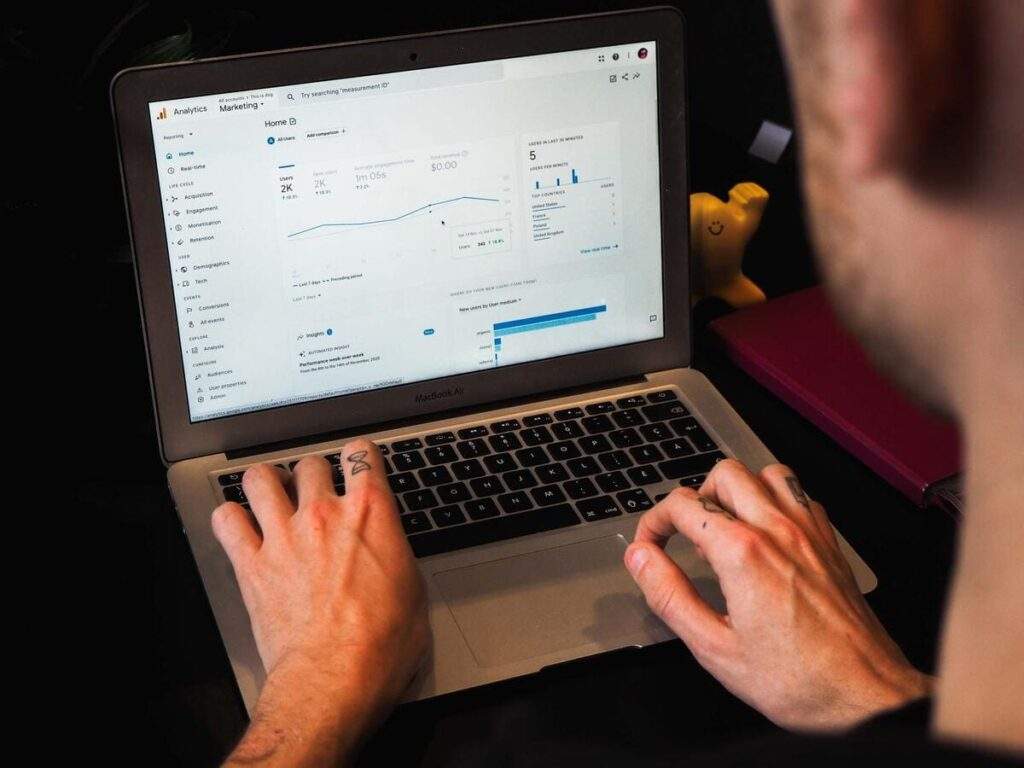
Maintenance
Shopify Maintenance
Shopify websites do require regular maintenance to keep them functioning correctly. Plugins and website themes require regular updates, and you will need to monitor for these to ensure your site continues to function correctly and to keep secure.
However, one of the benefits of Shopify in terms of maintenance is that core updates to Shopify itself are automatically done so users are not at risk from security or functionality issues that arise from there.
WordPress Maintenance
As WordPress is open source, you’re left to your own requirements for doing theme updates, plugin security fixes and bug fixing. One of the main differences with Shopify is that for WordPress, you will need to install core updates to update the WordPress platform itself to keep things working and secure.
Like Shopify, plugins and themes are often updated which need to be installed manually – you’ll receive a message on your WordPress dashboard when the ones used on your site have an update ready to be installed. There is the option to turn on automatic plugin updates, but there is the risk that one plugin updating can break another and therefore, at Solve, we always suggest manual updates or regular website monitoring of WordPress sites to prevent this happening.
If your theme and plug-ins are not updated alongside the website then there can be both security and usability risks. Solve also recommend regularly backing up your website should it break or be breached to ensure a quick and easy fix.
To stay on top of your WordPress website, we usually suggest an expert carries out maintenance for you. At Solve we offer a WordPress maintenance service which allows you to focus on building your business and not fixing the website.


Support
Shopify Support
Customer support on Shopify is strong. When you buy any Shopify plan, it will come with support options and some also come with priority support. You can contact the via phone, email or live chat and they also have a help centre for answers to common question or issues online.
There are some small drawbacks to support such as live chat only being available 24/7 in English and less help and information available online from community members or forums than with WordPress, but you at least always know where to go when looking for a helping hand.
WordPress Support
A lack of support is not the issues with WordPress, it is more so how obvious it is where to best find that support. As an open source platform there isn’t a one size fits all support team that you can call, email or chat to. Instead, often you’ll have to go to plugin specific support teams, look on forums, YouTube or ask the community. Once you find the right place to ask for help, there definitely is not a lack of it. WordPress is the world’s most popular CMS and, as a result, the resources available in one simple Google search are astounding. Plugin developers are also more often than not very willing to assist in helping you with issues or answering questions you might have
Finally, if you’re struggling with WordPress then you can easily find a WordPress web developer, such as the lovely team at Solve, to help you out. Generally, a WordPress Developer is easier to find than a Shopify developer.

Pricing Plans
Shopify Pricing: £5 – $2,000 per month
Shopify offers a range of price plans suitable for businesses of varying sizes. Shopify pricing is straightforward and easy to understand, with businesses simply being able to pick the package that suits them best. What also does have to be considered though is transaction fees – which can quickly mount up, especially for smaller businesses – and advanced plugins/apps which often have additional monthly fees.
As already mentioned, Shopify sites do need maintenance of apps and themes and if you don’t have the time or desire to do this yourself, you may have to pay also for a Shopify maintenance plan.
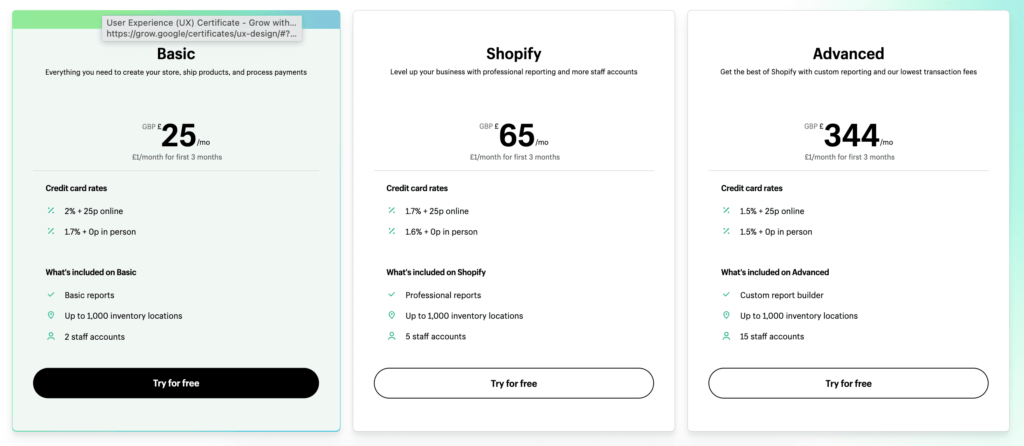
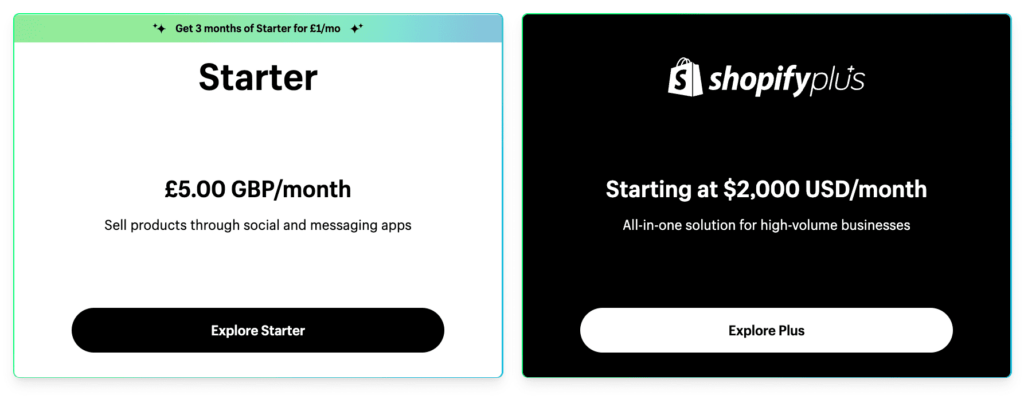
WordPress Pricing: Free
WordPress pricing is less straightforward and clearcut than Shopify. WordPress is a free, open-source content management system (CMS) meaning it can be downloaded and used without cost. However, it’s important to note that using a CMS like WordPress to create a website also requires additional expenses.
- Hosting provider (we recommend using our superfast green hosting) – Starting from £45
- Custom Domain – Starting from £7.99
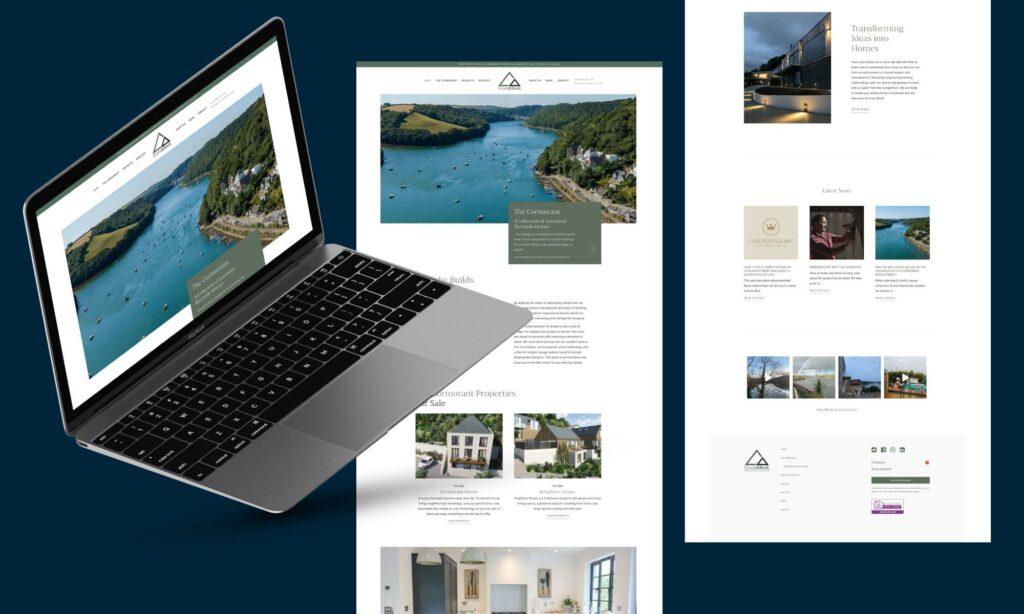
If building the website yourself, hosting and domain are technically all you NEED to pay for with WordPress, however, most will choose to pay for certain themes or plugins to give the functionality or design required and, like with Shopify, these can sometimes come with monthly or yearly costs.
Other costs to consider for WordPress largely arise if you or your business lack the time or skill to manage and update your WordPress site or make customisations. If this is the case you may also want to factor in the cost of WordPress Maintenace Services and time with a WordPress web development specialist.
In our opinion, for most businesses, especially those of medium or large size, because WordPress is open source, it may ultimately be a more cost-effective solution for users who have some technical skills. A lot of the cost from WordPress is going to come from the intial build before reducing to lower monthly fees, which in the long term is often going to make it cheaper than Shopify which continually has higher monthly fees.

Security
Shopify Security
Security is a top priority on Shopify. The platform uses Level 1 PCI DSS compliant servers and ensures that all customer data is encrypted using SSL technology (SSL certificate comes as standard for all Shopify websites). Additionally, Shopify regularly performs security audits and scans to identify and mitigate potential vulnerabilities and even hires hacking experts to test its features.
Users are also given the tools to help them protect their own accounts, such as two-factor authentication and the ability to limit staff account access to sensitive data. Should the worst happen and you feel your site’s security may have been compromised, Shopify offers 24/7 support and assistance to users who encounter these issues.
WordPress Security
As an open-source platform, WordPress can be more vulnerable to security threats than closed-source platforms such as Shopify, and a lot of the work needed to keep the site secure does not come as standard.
WordPress can, of course, be secure, but there are several steps that WordPress users should take to ensure the security of their sites.
- Keeping WordPress and all plugins and themes up-to-date with the latest security patches
- Using strong passwords and two-factor authentication
- Limiting the number of plugins and themes used on the site to reduce the potential attack surface.
- Install security plugins such as Wordfence or iThemes Security
- Choose to use managed WordPress hosting services that offer additional security features and monitoring.
- Ensure your site is protected with SSL

Marketing Tools & Features
Shopify Marketing
Shopify offers a lot of the core marketing tools and features businesses may want to use on their website. This includes email marketing, such as forgotten basket notifications and account recovery and integration with popular social media platforms like Instagram and Facebook. These tools are great for some businesses but the selection isn’t wide and there can be limitations. As an example, you cannot directly connect Mailchimp with Shopify – to do so would require using an integration tool – you have to ideally use one of their third party tools such as Campaign Monitor.
WordPress Marketing
WordPress definitely has the upper hand when it comes to marketing tools and features. Although it relies on third-party plugins for this, the selection is significantly larger than Shopify. Whether it’s email marketing, social media marketing or even affiliate marketing, there will be a plugin option on WordPress that can meet the needs you are looking for.

Blogging
Shopify Blogging
Shopify offers a basic blog functionality that is great for small businesses looking for simple blogging capabilities such as scheduling posts, adding photos and optimising meta data. However, it may not be the best option for bloggers who want advanced features such as the ability to create categories or tags, or to have a robust commenting system. As blogs are often a vital part of bigger businesses’ SEO strategy for increased organic conversions, this may be a downfall of using Shopify for them.
WordPress Blogging
After initially starting out as a platform specifically for blogs, WordPress is the perfect platform for, offering robust capabilities for publishing and organising a large database of blog content covering all of Shopify features and more. Blogs on WordPress also benefit from its advanced SEO functionality and customisability. Just some of the great unique features of WordPress blogging include:
- A private mode for hiding certain posts from readers
- A native commenting section for WordPress account holders
- The ability to backdate posts
- The option to feature a single image across a blog post
- Autosaving content
- An archive of post changes
- Categories and tag options for blog posts
- Multi-language support
WordPress has also recently implemented a copyright-free image database that you can use on your website.


Conclusion
After comparing Shopify and WordPress across several categories, we have to crown WordPress our overall winner. While Shopify offers a range of user-friendly features for website design and building which may be suitable for smaller businesses with lower budgets, WordPress’s flexibility and powerful features make it a better choice for the majority of businesses that are either medium to large sized, or small but looking to scale as it offers a future-proof option.
If you’re looking for a WordPress website for your business, why not get in touch with the team at Solve? We have a team of experts ready and waiting to propel you to online success!


Get help building a WordPress website that will help propel your business to online success.
Speak to Perry – One of Our Web Development Experts.





